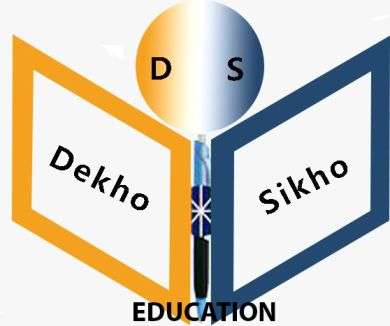to make an image reduce toolkit in wordpress
To create an image compression toolkit in WordPress, you can use a plugin such as WP Smush or ShortPixel Image Optimizer. These plugins can automatically compress images that are uploaded to your website, reducing their file size without degrading the quality. Another alternative is to use a third-party image compression service, such as Kraken.io or TinyPNG, and integrate it into your WordPress site using a plugin or custom code.
Image reduce software by using coding
There are several ways to create an image compression tool using code, depending on the programming language and desired functionality. Here are a few examples:
- Python: The Python Imaging Library (PIL) or the python-imageio library provides methods to open, manipulate, and save image files. You can use these libraries to read an image, reduce its quality, and save it as a new file.
- JavaScript: The canvas element in HTML5 provides a method called
toDataURL()that can be used to convert an image file to a data URL. This can be used to compress the image by reducing the number of colors or the quality of the image. - C#: The Bitmap class in C# provides methods to open, manipulate and save image files. You can use these methods to read an image, reduce its quality, and save it as a new file.
- PHP: The GD library provides a set of functions for working with images in PHP. It can be used to open, manipulate, and save image files. You can use these functions to read an image, reduce its quality, and save it as a new file.
Keep in mind that this is just a basic examples, and there are other libraries and frameworks available for different languages that can help you to optimize your image compression process.
Read Also: